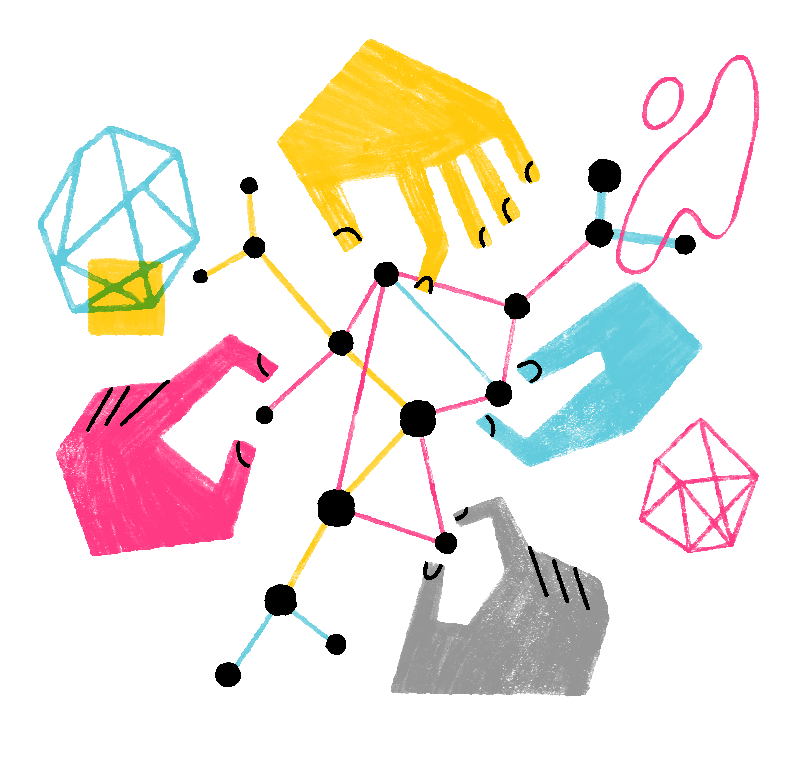Firefox
Firefox
 Created:
1 day, 16 hours ago
Created:
1 day, 16 hours ago
When you set Firefox as your default browser on Windows, you can also configure it to handle mail links using your preferred email website. This guide explains how to set Firefox as the default handler for mail links and configure a mail site to open automatically when you click mail-to links.
Reset Firefox as the default handler for mail links
- Open the Windows Start menu
 and select Settings.
and select Settings.
- From your systems settings menu, click
 .
.
- Select .
- Scroll to the Set defaults for applications section and click the Firefox app.
- Open the Mail to section to see the available apps.
- From the app list, select Firefox as your default app and click the
 button.
button.